Ready to get your business noticed online? Whether you’re a sole trader, a small business owner, or running a brick-and-mortar shop, having a strong digital brand presence is more important than ever.
Did you know that only 11% of small businesses in Australia fully embrace digital strategies? In this blog post, we’ll guide you through the steps to create a digital brand presence for your business.
From understanding what digital presence means to setting up your email and avoiding common pitfalls, we’ve got you covered. By the end, you’ll have the know-how to get your business seen and loved by an even bigger audience.
Let’s get started on building an online presence for your business!

What is a digital presence and why does it matter?
Define your digital brand presence
Your digital brand presence is essentially your business’s footprint on the internet. It’s all the different ways your business shows up online, from your website to your social media profiles. Consider it your digital shopfront, where customers can discover, learn about, and interact with your business.
Why your digital presence is important for your business
So why is digital brand presence important for your business? Just being able to define digital presence is not enough. In today’s fast-paced business world, having a compelling digital presence isn’t just a nice-to-have – it’s essential.
With more and more people turning to the internet for information, shopping, and services, being visible online can make a huge difference for your business.
There are many advantages of a digital presence in today’s world. Here are some top reasons why having a solid digital brand presence is so important:
- Increased Visibility: Being online makes it easier for potential customers to find you. Whether they’re searching for your products, services, or industry-related information, a strong digital brand presence ensures you appear in search results.
- Customer Engagement: Online platforms provide excellent opportunities to interact with your customers. Social media, blog posts, and email newsletters allow you to engage with your audience, answer their questions, and build relationships. Research has shown that 47% of buyers engage with 3-5 pieces of content before approaching a sales representative.
- Credibility and Trust: A well-maintained digital brand presence makes your business look more professional and trustworthy. Reviews, testimonials, and engaging content can help build your reputation and earn the trust of potential customers.
- Competitive Advantage: 26.9% of all business activity is now conducted online. If your competitors are online and you’re not, you could miss out on a lot of business. Having a digital presence levels the playing field and helps you stay competitive.
- Cost-Effective Marketing: Digital marketing strategies like social media advertising, email campaigns, and SEO can be more cost-effective than traditional marketing methods. They also allow for better targeting and tracking of your marketing efforts.
- Measurable Results: Online tools and analytics like Google Analytics 4 make it easy to track the performance of your digital online presence. You can see what’s working, and what’s not, and make data-driven decisions to improve your strategies.
When it comes to creating a digital presence for your business, it’s not just about being visible; it’s about being available, engaging, and trustworthy. Whether you’re looking to attract new customers, engage with existing ones, or simply stay competitive, a strong digital brand presence is key.
Developing digital presence: Step by step
Before you can start building an online presence, there are a few foundational steps to consider. Taking it one step at a time will make the process of creating a genuine digital presence a lot less daunting.
1. Decide which platforms you need
First things first, figure out which platforms best suit your business:
- Website: Your online home base. It’s where people can learn more about your business, browse your products or services, and contact you. Make sure you check out our in-depth guide on how to create a website for your business.
- Social media: Platforms like Facebook, Instagram, LinkedIn, and TikTok help you engage with customers and build a community around your brand.
- Email marketing: A way to reach out directly to your customers with news, offers, and updates.
- Search engine listings: Getting listed on Google and other search engines helps people find you when they search for related terms.
- Online reviews and directories: Listings on review sites and business directories boost your visibility and credibility.
Even if you’re not ready to use all these platforms right away, it’s a good idea to secure your spot on them for future use. We’ll show you exactly how to do that – keep reading!
2. Design your logo and branding

Your logo and other branding assets are key elements of your brand identity, which is key to building an online presence.
If you’re engaging a professional designer or branding specialist, they will be able to develop a suite of different branding assets, including:
- Logo: A unique and recognisable graphic that represents your brand. This is often the first visual element people associate with your business.
- Favicon: A small icon that appears in browser tabs, typically a simplified version of your logo.
- Colour palette: A set of colours that represent your brand and are used consistently across all your digital platforms.
- Typography: Specific fonts or typefaces that align with your brand’s style and are used in your logo, website, and marketing materials.
- Website design: A user-friendly and visually appealing design layout that includes your brand colours, fonts, and images.
- Social media graphics: Custom graphics for your social media profiles, including profile pictures, cover photos, and post templates.
- Email templates: Consistent email design templates for marketing campaigns, newsletters, and other customer communications.
- Email signatures: Craft custom email signatures that match your branding, for easy networking online.
- Brand voice and messaging: A consistent tone and style for all written content, including website copy, blog posts, social media updates, and marketing materials.
- Photography and imagery: Professional photos and images that reflect your brand’s aesthetic and values, used consistently across your website and social media.
Of course, if you’re working on a restricted budget, you can always use online tools like Canva to do it all yourself! Take some time to do a bit of research to discover the icons, colours, and typography that most accurately represent your brand and business.
We also suggest using websites like Unsplash and Pexels to source high-quality, royalty-free images for your website and social platforms.
Consistency is key when it comes to building a strong brand. Make sure your logo, colours, fonts, and overall style are uniform across all your digital platforms. This not only looks professional but also helps build trust and recognition among your audience.
3. Claiming your digital properties
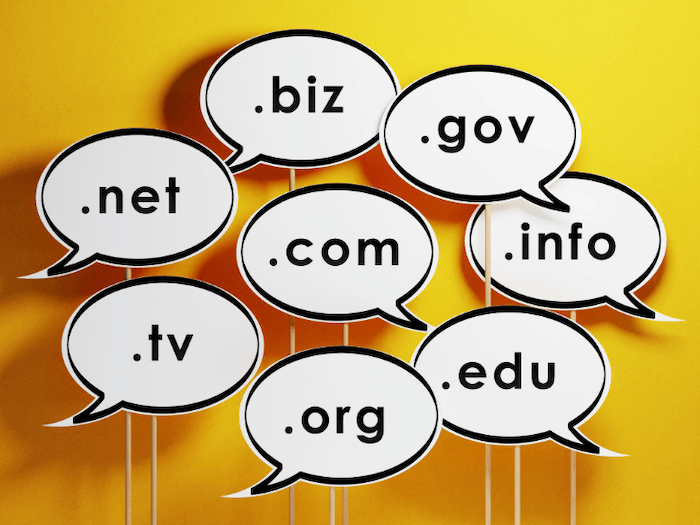
Buy and secure domain names
When it comes to your domain name, it’s best to cover all bases. Buying multiple domain extensions (like .com, .com.au, .au, etc.) can help protect your brand and prevent others from using a similar name. This is especially important if your business has the potential to expand internationally.
Securing a domain name is easy! Here’s a quick guide to get you started:
- Find a domain registrar: Choose a reputable domain registrar like GoDaddy, Namecheap, or True Green Hosting.
- Search for domain availability: Use the registrar’s search tool to check if your desired domain name is available. If it’s taken, try variations or consider adding your location (e.g., yourbusinessnameAU.com).
- Select your domain extensions: Purchase multiple extensions (like .com, .com.au, .net) to protect your brand.
- Register the domain: Follow the registrar’s instructions to register the domain. This usually involves creating an account and providing your contact details.
- Set up auto-renew: Ensure your domain doesn’t expire by setting up auto-renewal, so you don’t lose it accidentally.
Once you’ve secured your domain names, make sure to redirect any variants to your main domain. This ensures that no matter which version a customer types in, they’ll always end up on your primary website. It’s a simple step that elevates your digital presence and keeps things streamlined.
For example, first you should secure the domain name “yourbusinessname.com.au” which will act as your primary website. But you should also secure the domain names “yourbusinessname.com” and “yourbusinessname.au” and redirect these to your first domain name and primary website.

Claim social media handles
Now that your domain names are sorted, it’s time to claim your social media handles. Reminder: You do not need to be active on every single social media platform to have an online presence!
However, it’s best to at least claim social media handles and set up accounts on multiple platforms just in case you might need to use them in the future. Claiming the usernames and logging in every couple of months will prevent others from using them.
It’s also worth noting that most platforms require that you sign up for an account in order to advertise with them, so having an existing account will make the process run smoothly when you start getting into digital advertising.
Here’s a quick guide to setting up business pages on the major social media platforms:
- Facebook: Create a business page using your personal account. Use your business name as the page name and vanity URL (where you use a customised, memorable username – so instead of “facebook.com/yourbusinessnameatyourlocation”, opt for “yourbusinessname”). Ensure you have a profile picture and cover photo ready.
- LinkedIn: Set up a company page in addition to your personal profile. Fill in all the details about your company, including web address, description, cover photo, logo, tagline, and call-to-action buttons.
- X (formerly known as Twitter): Claim your X handle using your business name as the account and @name. If it’s taken, choose a close variant. Add a profile and header photo, a bio, and maybe even a pinned tweet.
- Instagram: Switch to an Instagram business account (you’ll need a personal account first). Use your business name as your username and fill in your bio and profile pic. Link to your website and add your contact details.
- YouTube: Create a YouTube channel for your business through a Google Account. Name your channel after your business and use your logo as a profile pic. Fill in your channel description and link to your other social accounts.
- Pinterest: Set up a Pinterest business account. Use your business name, and fill in details about your business. Add a link to your website and start creating boards that align with your brand.
- TikTok: If TikTok’s right for your business, create a TikTok business account. Use your business name as your handle and add a snappy bio. Link to your other social accounts and start posting engaging videos.
Remember to focus your time and energy only on the platforms where your potential customers are likely to spend their time. And as we’ve said before, consistency is key when it comes to branding – this extends to your social media presence as well. Here are some tips to keep your brand unified across all digital touchpoints:
- Use the same username: Keep your handles the same across all platforms to make it easy for people to find you.
- Consistent visuals: Use the same logo, colours, and fonts across your website and social media profiles.
- Unified messaging: Ensure your brand voice and tone are consistent across all platforms. This helps in building a recognisable and trustworthy brand image.
- Update regularly: Keep your profiles and pages updated with fresh content and new developments to maintain engagement.
4. Set up your business email

Using a professional email address that matches your domain (like you@yourbusinessname.com) not only looks more credible but also helps build trust with your customers. It shows that you’re serious about your business and provides a cohesive brand experience which will elevate your digital presence.
Here are some steps and tips to get your business email up and running smoothly:
- Choose an email hosting service – Look for an email hosting provider that suits your needs. Popular options include Google Workspace (Gmail), Microsoft 365 (Outlook), and many domain registrars offer email hosting as part of their packages, including True Green Hosting.
- Set up your email address – Once you’ve chosen a provider, follow their instructions to set up your email address. Use a format that’s easy to understand and professional.
- Name format – For solo or small teams, using a simple format like firstname@yourbusinessname.com works well. For larger teams or future growth, consider using firstname.lastname@yourbusinessname.com to avoid confusion if you have multiple employees with the same first name.
- Shared mailboxes – Set up shared mailboxes for different functions like sales@yourbusinessname.com, support@yourbusinessname.com, or info@yourbusinessname.com. These can be monitored by multiple team members, ensuring no customer query goes unanswered.
- Keep it organised – Use folders or labels to categorise and manage emails efficiently. Set up automatic filtering rules to keep your inbox tidy. Regularly clean up your mailbox to avoid clutter and ensure important emails aren’t missed.
- Secure your email – Enable two-factor authentication (2FA) to add an extra layer of security. Educate your team on recognising phishing emails (scammers pretending to be a trusted source to trick you into revealing personal/financial info) and other common threats to keep your communications safe.
- Access on multiple devices – Configure your email on all devices you use for work – computers, tablets, and smartphones – so you can stay connected effortlessly.
By setting up a professional, domain-based email, you ensure that your communications look polished and are consistent with your brand. It streamlines communication, boosts your credibility, and helps in providing a seamless experience for your customers.
Our Green Email Hosting solution is perfect for Aussie businesses – by keeping your data local, you’ll minimise the need for it to travel across international borders. This helps to improve reliability and security. And on the plus side, it reduces your carbon footprint too. It’s a win-win!
5. Get listed on search engines

Imagine having a shop in a busy market but no signboard to let people know you exist. That’s what it’s like if your business isn’t listed on search engines. Getting listed on search engines like Google helps people find you when they search for related terms, boosting your visibility and bringing more potential customers your way.
Here’s how to get listed on Google and other search engines, to ensure your business gets found online:
Create a Google My Business profile
- Sign Up: Head to Google My Business and create an account. Fill in your business name, address, phone number, and website.
- Verify Your Business: Google will send you a postcard with a verification code to confirm your business location. Follow the instructions to verify.
- Complete Your Profile: Add details like business hours, photos, and services. A fully completed profile helps build credibility and attract more visitors.
Submit your site to search engines
- Google: Use Google Search Console to submit your website for indexing. Create an account, add your website, and verify ownership. Submit your sitemap to help Google understand your site structure.
- Bing: Similarly, use Bing Webmaster Tools to get listed on Bing. Create an account, add your site, verify ownership, and submit your sitemap.
Use SEO best practices
- Keywords: Include relevant keywords throughout your website – titles, headings, and content. This helps search engines understand what your site is about.
- Quality content: Create informative and engaging content that provides value to your visitors. High-quality content ranks better and keeps people on your site longer.
- Meta tags: Optimise your meta titles and descriptions with keywords and compelling copy to attract clicks.
- Mobile-friendly design: Ensure your website is mobile-friendly, as search engines prioritise sites that perform well on mobile devices. Plus, users are 67% more likely to make a purchase if a website is mobile-friendly!
6. Leverage online reviews and directories

Imagine this: a potential customer is searching for a product or service you offer. They stumble upon your business, but what convinces them to choose you over competitors?
Positive reviews and listings on trusted directories can make all the difference. They boost your visibility and lend credibility to your business, making you a more attractive choice. If you run a product-based or e-commerce business, this is an especially important part of building an online presence!
Get listed on review sites
Register your business on popular review platforms where customers frequently search for recommendations. Some key sites include:
- Google My Business: Google reviews not only influence your ranking but also appear prominently in search results.
- Yelp Australia: Widely used for various types of businesses, Yelp reviews can drive significant traffic.
- TripAdvisor: If you’re in the hospitality or travel industry, TripAdvisor reviews are crucial.
- ProductReview.com.au: Specifically for Australian businesses, this platform is a go-to for local consumers seeking trustworthy reviews.
Encourage happy customers to leave reviews
Satisfied customers are often happy to share their positive experiences; sometimes, all they need is a nudge. Here’s how to encourage more reviews:
- Ask directly: After a successful transaction or service, ask your customers to leave a review, either in person or through a follow-up email.
- Make it easy: Provide clear, simple instructions on how to leave a review, and include links directly to your review profiles.
- Incentivise: Offer small incentives like discounts or freebies for customers who leave a review, but be sure to follow platform guidelines.
Respond to reviews
Engaging with customer reviews shows that you value their feedback and are committed to improving. Here’s how to respond:
- Thank positive reviewers: Show appreciation for their support and reinforce the positive image of your business.
- Address negative reviews professionally: Respond calmly and constructively to resolve issues, demonstrating your dedication to customer satisfaction.
List your business on local directories
Local directories can significantly enhance your online visibility, especially for region-specific searches. Some popular Australian directories include:
- True Local: A widely used local directory in Australia.
- Yellow Pages: Still a trusted name, online listings here can boost your local presence.
- Hotfrog Australia: Another popular directory that can help increase visibility.
- Local.com.au: A comprehensive directory for local businesses in Australia.
Maintain consistent information
Ensure that your business name, address, phone number, and other details are consistent across all review sites and directories. Inconsistencies can confuse customers and negatively impact your search engine rankings.
Start building your digital brand presence
Building an online presence will be a game-changer for your business. From a sleek website and active social media to top search engine listings and glowing reviews, every step boosts your visibility and credibility.
Ready to get started? One of the first steps is securing your domain name – it’s your digital address and an essential part of your online identity. Head over to our domain name registration page and claim your spot on the web today. A strong digital presence begins with the right domain, and we’re here to help you every step of the way.



