In today’s increasingly digital world, website security is more important than ever. With cyber nasties lurking around every corner, ensuring your site’s security isn’t just a nice-to-have; it’s a must.
A secure website not only maintains the trust of your visitors but also enhances your reputation and can even improve your site’s performance. So we reckon it’s always a good idea to do everything you can to tighten up your website security!
But how do you ensure your website stays safe from cyber nasties and other online threats? In this guide, we’ll walk you through 9 essential tips to boost your website security, helping you stay one step ahead of potential risks.
Understanding website security
What is website security?
Put simply, website security is all about keeping your site safe from digital baddies like hackers, malware, and other online threats. It involves a range of strategies and tools designed to protect your website’s data, ensure it runs smoothly, and fend off unwanted intruders.
Why is website security important?
So, why should you care about your website security? Well, whether you’re a business owner, a blogger, or a cat-photo enthusiast, a secure website is your shield against all the online threats lurking on every corner.
It’s also important to know that you’re more at risk of a cyber attack than you think – 47% of Australians reported being a victim of cybercrime in 2022. Nearly half of those who reported a cybercrime faced the issue twice.
Here’s why website security is important for all Australians:
- Trust and credibility: A secure site tells visitors you’re the real deal, which builds trust and keeps them returning. On the other hand, a website that prompts a ‘Site Is Unsafe’ warning will be one that people will likely not want to visit!
- Data protection: Guarding against data breaches ensures your sensitive information (and that of your visitors) stays safe. This is especially important in the current climate, where even big corporations have been victims of data breaches.
- SEO ranking: Search engines love secure websites, so good security can support your search engine optimisation.
- Legal compliance: Protecting user data isn’t just courteous; it’s often required by law in certain countries and territories. While data protection isn’t mandated by law in Australia yet, the Privacy Commissioner recommends it.
- Peace of mind: Knowing your site is safe lets you focus on what you do best – running your business and sharing those fantastic cat pics and memes.
In short, website security is your digital fence, door lock and alarm system all rolled into one. It’s essential for keeping the bad guys out and making sure your corner of the internet stays safe and sound.

Why is my website not secure? Common issues
Have you ever seen a ‘Not Secure’ warning pop up when you visit a site? It’s like the internet’s version of a red flag!
Understanding what can make your website insecure and how to spot the signs early can save you a heap of trouble and protect your online presence. Here are a few common web security issues:
Not secure message:
Broken, expired or no Security Socket Layer (SSL) certificate
If your site doesn’t have that little padlock symbol, it’s time to get one. SSL web certificates encrypt the data transmitted between your site and visitors, making it harder for hackers to uncover sensitive personal details and payment information.
Paid certificates will often have an expiry, so make sure you renew them and update them when moving or changing your website address or server location.
If you’re using a tool like Cloudflare, you may need to alter the security certificate setting to avoid issues. For example, to prevent problems between Cloudflare and the SSL on your web host, you can install an Origin certificate on your hosting environment via cPanel.
Some content is not secure
A web browser may detect that your website contains mixed content. This could be because of an IFRAME (embedding another site’s content into your website, e.g., for a form) via a plugin or because you are directing traffic to an HTTP instead of HTTPS web address.
If you’re using WordPress, this can be fixed using a plugin like Really Simple SSL.
Website is listed on a public security database
The World Wide Web relies on security providers, such as anti-virus software companies, to tell users if a website is unsafe.
Sometimes, these database tools get it wrong, which they call a ‘false positive’, while others may have detected a file, link, or content item that contains a virus that could harm others.
You can check your site using tools like VirusTotal and Sucuri Site Checker. If your website is listed on a database, contact your hosting provider to request that they scan your server to identify if any suspicious files have been found.
Then, once the site is free of security issues, contact the database to delist you. Note that we provide the delisting and clean-up of malware service for those customers on Malware Protect, and it can also be purchased directly.
If you leave your website as listed on a database, be mindful that it can mean customers will see a not secure message and will likely not visit your website.
Other issues that can lead to this message:
- Weak passwords: Newsflash – using “password123” isn’t going to fool anyone, not even the least savvy cyber crooks. Always use strong and unique passwords for every account and log in you have.
- Outdated software: Running old versions of your website’s software is an open invite for security breaches. Robots regularly scan the internet for sites to attack, and this is done regardless of the website or business size.
- Vulnerable plugins: Those fancy plugins and extensions can have vulnerabilities if not regularly updated.
- Insecure hosting: Cheap, unreliable hosting services can expose your site to many security risks. This is not great! Always opt for web hosting that prioritises web security.
How to identify if your website is not secure
- Security warnings: If browsers like Chrome or Firefox flag your site as ‘Not Secure,’ that’s a clear sign that something is wrong.
- Slow performance: Hackers and malware can hog your site’s resources, leading to slower load times. If your website suddenly slows to load, dig deeper and talk to your hosting provider.
- Unexpected pop-ups: Your site might be compromised if weird pop-ups or redirects suddenly appear.
- Data breaches: Unexplained data issues or user complaints about stolen information are serious red flags.
- Unknown admin or editors: The site might be compromised if you see a user you do not recognise as an admin or editor.
- Spam posts: A common practice for compromised sites is for hackers to leave posts on your blog with links to third-party sites like gambling, tobacco, and cryptocurrency. These are physical posts in your blog, not to be confused with comment spam, which is normal and can be prevented with an anti-spam plugin or by turning off comments.
- Significant traffic drops: A sudden and unexplained drop in web traffic could indicate that search engines have marked your site dangerous.
Keep reading to discover how to tighten your website protection and avoid the signs above!
8 tips to boost your website security
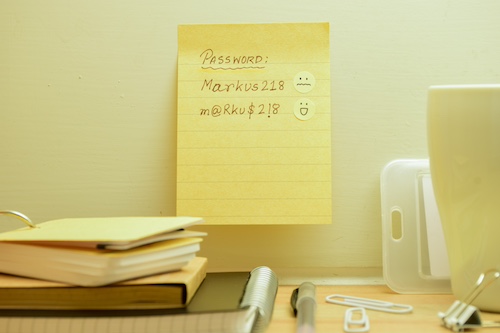
Tip 1: Strong passwords and Multi-factor authentication
Think of your password as the primary key to your home. Using a robust and unique password is like having a super-strong door lock – it makes it much more challenging for the baddies to break in. We love this chart by Statista that lays out just how easy or difficult it would be for hackers to guess your password.
Here’s how to create a strong, secure password:
- Mix it up: Use letters, numbers, and special characters.
- Go long: Opt for longer passwords with at least 12 characters.
- Stay unique: Avoid using the same password across multiple sites. A breach on one site could expose your login elsewhere.
- Keep it fresh: Regularly updating your passwords adds more protection. Think of it as changing the locks every few months to ensure no sneaky folks have made a copy of your key.
Double down with Multi-factor authentication
Two-factor authentication (2FA) or Multi-Factor Authentication (MFA) adds another line of defence; think of it as your home’s alarm system. It requires you to verify your identity using two methods – typically your password and a code sent to your phone, email address, or authenticator app. Here’s why it’s important:
- Extra security layer: Even if someone gets your password, they’ll still need the second-factor key to access your account or site.
- Future-proof: Most platforms will eventually make it mandatory for users to log in using 2FA or MFA. For example, your internet banking and internet provider will have done this.
Note that it’s better to use an authenticator app like Google, as SMS and emails can be compromised and pose a level of risk.
So, beef up those passwords, keep them fresh, and double down with 2FA/MFA. Please do everything you can to add layers of security to your website protection to make it more challenging for cyber gremlins to get through.
Tip 2: Keep your software up to date
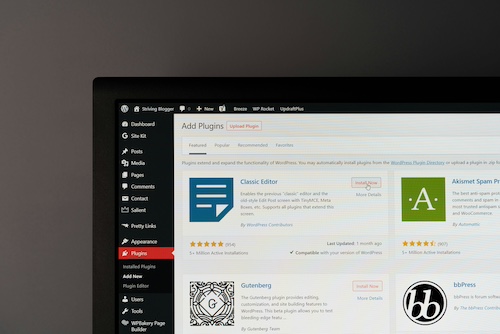
Keeping your website-related software up to date is like regularly servicing your car – it keeps everything running smoothly and helps prevent unexpected breakdowns. This means updating your content management system (CMS), plugins, themes, and other tools.
Updates often include patches for security vulnerabilities discovered since the last release. Ignoring these updates is like leaving your windows open, a tempting invitation for cyber gremlins to sneak in.
Here’s why regular updates are crucial for website security:
- Patch security holes: Updates fix known security issues, making it harder for hackers to exploit your site.
- Improve performance: New versions often come with performance enhancements, making your site run faster and more efficiently.
- Access new features: Updates can bring new functionalities and tools that enhance your website’s capabilities.
Keeping up with software updates
Staying on top of updates doesn’t have to be a hassle!
Here are some tips:
- Enable automatic updates: To ensure you’re always running the latest version, you can turn on automatic updates for most CMS platforms and plugins.
- Regular manual checks: Even with automatic updates, it’s good practice to periodically log in and check that everything is up to date.
- Backup before updating: Always back up your site before running updates if something goes wonky.
- Make Friday a backup day: Ensure you install the most recent updates for your devices, including your computer and phone. Fridays are a good day to let updates run, as most people clock off for the weekend.
- Backup your data to a secure hard drive: Important and sensitive information should be backed up on a password-protected physical hard drive. Make sure it is stored in a safe location. Don’t rely solely on the cloud for your files, as if compromised, you could lose everything overnight.
Keeping your software up to date ensures that your website stays secure, runs smoothly, and leverages the best tools available. It’s a simple yet powerful step in keeping those digital nasties at bay.
Tip 3: Invest in a reliable security plugin

Think of a security plugin as your website’s bodyguard. It watches for trouble, patches potential vulnerabilities, and generally keeps the bad guys at bay. Investing in a reliable security plugin can make a difference in enhancing your website’s protection.
A reliable security plugin offers multiple layers of defence to keep your website safe. Here’s how:
- Firewall protection: Blocks malicious traffic and keeps out dangerous threats before they can reach your site.
- Malware scanning: This service regularly scans your site for any signs of malicious code or infections and helps you remove them.
- Login security: Adds extra layers of protection to your login process, such as limiting login attempts and enforcing strong passwords.
- Regular audits: Keeps tabs on your site activity and changes, alerting you to anything suspicious.
Here are some of the most popular and trusted security plugins that can help safeguard your site:
- Sucuri Security: Known for its comprehensive security suite, Sucuri provides firewall protection, malware scanning, and regular security audits. True Green® Hosting clients can purchase the professional Sucuri service with our Malware Protect add-on.
- Wordfence: This plugin offers comprehensive protection with features like firewall protection, malware scanning, and login security.
- Solid Security: This user-friendly plugin has features like file change detection, brute force protection, and strong password enforcement.
Investing in a reliable security plugin is like having a vigilant watchdog whose only job is to ensure your site remains safe and secure at all times.
Tip 4: Implement SSL certificates

What exactly is an SSL certificate?
An SSL (Secure Socket Layer) certificate is a super-secret handshake for your website. It scrambles the data shared between your site and visitors so hackers can’t eavesdrop. In everyday terms, it turns your web address from “http” to “https” and gives you that little padlock icon in the address bar, reassuring your website visitors that everything is tip-top and secure.
Here are a few reasons you need an SSL certificate:
- Protects data: SSL keeps any personal or payment gateway info exchanged between your site and its users safe from prying eyes by scrambling the information so that hackers cannot reveal the details.
- Builds trust: Visitors see the padlock next to your website address and know your site is safe, boosting their confidence.
- Legal compliance: Laws in some countries and territories demand data encryption, which SSL provides.
- Better SEO: Google has confirmed that HTTPS websites are ranked higher, giving them a better chance of attracting more visitors than their non-HTTPS competitors.
Setting up an SSL certificate can be tricky, so we recommend getting a trusted provider (like us) to do it for you. We also have a blog post about SSL certificates if you want to learn more.
Tip 5: Beware of email hacks and impersonation

Email security plays a crucial role in safeguarding your website and business communications. Cybercriminals often target emails by hacking accounts or spoofing email addresses to deceive recipients and steal sensitive information or money. Here’s how they do it and how you can protect yourself:
How email hacks happen
Hackers can compromise an email account by:
- Monitoring Emails: Once they gain access, they watch your emails for an opportunity, like a large invoice, and change payment details to siphon money.
- Spoofing Domains: Without accessing your email, hackers can fake your email address (spoofing) to trick recipients into believing the message is authentic.
How to protect your email account
Protect yourself from email hacks and impersonation by taking these steps:
- Install anti-virus software: Keep your devices secure with reliable anti-virus and security software.
- Set up passcodes: Secure your mobile devices with strong passcodes.
- Enable 2FA/MFA for email inboxes: Use two-factor or multi-factor authentication to add more security to your email accounts.
- Be wary of links: Watch out for suspicious links in your emails. Train your team to recognise phishing emails, which can load viruses or capture login credentials.
- Implement DMARC, SPF, and DKIM: Ensure you have a DMARC policy to quarantine suspicious emails and proper SPF and DKIM records to verify the legitimacy of email senders.
- Protect your email templates: Avoid publicly sharing official customer templates and maintain a consistent look and feel in your email communications to help customers recognise them easily.
By being vigilant and implementing these security measures, you can significantly reduce the risk of email hacks and impersonation. Protect your emails as diligently as your website to keep your business communications safe and secure.
Tip 6: Regular backups
Have you ever had your computer crash and you lose everything? Well, imagine that happening to your website! Regular backups are your safety net, ensuring that you can quickly restore your site to its former glory if something goes wrong—like a hacker attack or an update gone awry.
Here’s why making regular backups is essential:
- Protects your data: If your site gets hacked or corrupted, you won’t lose all your hard work.
- Quick recovery: Avoid lengthy downtime by restoring your backed-up site promptly.
- Peace of mind: Knowing you have a backup means one less thing to worry about.
Automatic backups with True Green Hosting
Good news! At True Green Hosting, all our hosting plans include automatic hourly backups. You don’t have to remember to do it yourself, as our system takes care of it for you! Since we save a copy of your site every hour, you’ll always have the latest version ready to restore. So, if anything happens, you can quickly revert to a recent backup with just a few clicks.
Regularly backing up your website is like having a time machine for your data. With True Green Hosting’s automatic hourly backups, you’re always prepared, ensuring your site runs smoothly no matter what.
Tip 7: Monitor your website for suspicious activity

Even after you’ve taken all the steps we shared above, you still need to keep an eye on things to ensure everything is running smoothly and there aren’t any gremlins around the corner, preparing for a sneak attack. Monitoring your site helps spot potential security threats before they become big problems.
Regularly checking on your website helps you catch any suspicious activity early. Here’s how you can do it effectively:
- Use monitoring tools: Plenty of tools are available to keep an eye on your site 24/7, just like a night watchman. Our favourite is Sucuri SiteCheck, which scans your site for malware, blacklisting status, and other security concerns.
- Monitor logs: Regularly review your website’s logs to spot any unusual activity, such as multiple failed login attempts or unexpected file changes.
- Set up alerts: Configure your monitoring tools to send you immediate alerts when they detect something fishy, allowing you to act quickly.
- Regular security audits: Perform routine security audits to ensure everything is in tip-top shape. This includes checking for updates, scanning for malware, and verifying that your security measures are all working correctly.
- Manual checks: Take the time to manually check your site for anything unusual, like unexpected pop-ups, spam blog posts, or redirects, which could indicate a problem.
Using tools, setting up alerts, and paying attention to logs, ensure your site stays safe and secure and nip any potential threats in the bud.
Tip 8: Limit user access and permissions

Imagine handing out the keys to your house to everyone in the neighbourhood—not the best idea, huh? The same goes for your website. Limiting user access and permissions helps minimise the risk of accidental or malicious changes and ensures that only trusted individuals can access sensitive areas of your site.
Here’s how you can effectively control who gets the keys to your digital kingdom by managing user access and permissions:
- Set clear roles and permissions: Assign roles with specific permissions tailored to each user’s needs. For example:
- Admin: Full access to everything.
- Editor: Can publish and manage posts but not access site settings.
- Author: Can write and manage their posts.
- Subscriber: Can only read content and manage their profile.
- Use the ‘principle of least privilege’: Only give users the minimal access level needed to perform their tasks.
- Regularly review access: Periodically review who has access and remove permissions for users who no longer need them or who have left your organisation.
- Employ two-factor authentication (2FA): As mentioned earlier, 2FA or MFA adds an extra layer of security, ensuring that even if someone has a user’s password, they’ll need a second verification form to gain access.
- Monitor user activity: Monitor users’ actions on your site. Many security plugins offer logs that show user activity, which can help spot unusual behaviour.
By carefully managing user access and permissions, you ensure that only the right people can make changes, reducing the risk of security breaches.
Tip 9: Educate Yourself and Your Team on Website Security
When it comes to website security, knowledge is power. Understanding the threats and how to combat them is crucial for everyone managing your site. Educating yourself and your team ensures everyone knows how to spot and prevent potential security issues before they escalate.
Investing time in learning about website security can pay off big time. Here’s how you can stay ahead of the curve:
- Regular training sessions: Organise regular training sessions for your team to keep everyone updated on the latest security practices. This can involve:
- Workshops and webinars: Invite experts to give workshops or attend webinars focused on website security.
- Internal meetings: Hold regular meetings to discuss security updates or issues that need attention.
- Websites and blogs: Follow reputable security websites and blogs like Sucuri Blog, the Google Security Blog, and, of course, our very own True Green Hosting Blog!
- Implement a security policy: Create a comprehensive security policy for your team to follow. This document should outline the best practices and procedures for maintaining site security.
- Encourage a security-first mindset: Foster a culture where website security is a top priority. Encourage your team to stay vigilant and proactive in identifying and addressing potential threats.
Educating yourself and your team on website security will create a strong first line of defence against cyber threats. Staying informed and prepared ensures everyone involved knows how to keep your website as safe as possible.

Keep your website safe and secure
By following the eight essential tips above, you’re fortifying your site and keeping the digital pests at bay. Remember, a well-protected site safeguards your data and keeps visitors happy and returning for more. So, let’s get those security measures in place today!
For added protection, explore our Malware Protect add-on. Powered by the Sucuri Firewall, it shields your site from bad traffic, monitors for malware 24/7, and ensures rapid clean-ups – all for just $33 a month. Plus, your site will be safe and speedy with one-click management tools and speed optimisation. Learn more about Malware Protect here.




