Are you using cPanel email hosting? That’s the standard email hosting that web hosts include with ordinary hosting plans. You may want to reconsider, as it is known to be unreliable.
Managing emails should be straightforward for small businesses and not require too much technical expertise. cPanel email hosting is an affordable and convenient option at first. Still, it can have hidden costs that can impact your business’s bottom line.
How cPanel email hosting scores
We’ve looked at some key areas to show how cPanel email hosting compares to some common cloud hosting alternatives.
Our cPanel in green web hosting allows clients to use the tool; however, we discourage it and display the option further down in the menu for the reasons we’ve explained below.
Ease of use
One of the reasons many small businesses opt for cPanel email hosting is its user-friendly interface. Suppose you are familiar with the cPanel itself. Finding the ‘Email’ section and creating an email account in seconds is easy in that case.
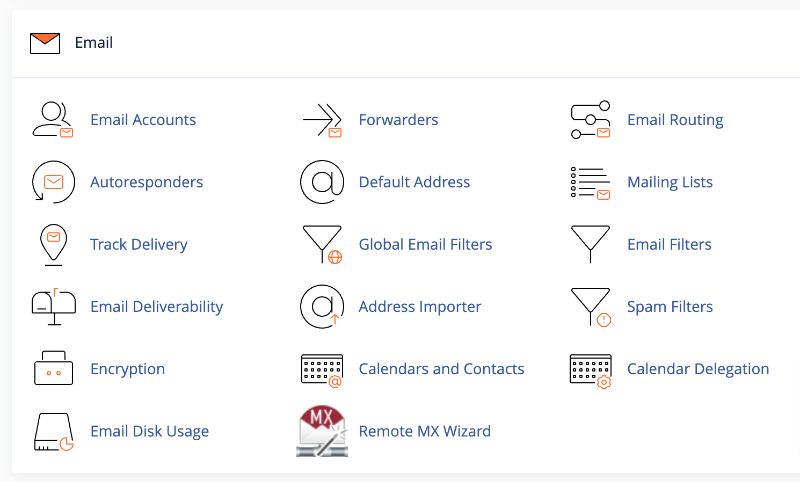
However, other email hosting services offer intuitive and easy-to-use interfaces that simplify managing emails, contacts, and calendars, even for beginners.
A simple and easy-to-use interface can save you time and frustration and allow you to focus on running your business instead of struggling with technical issues.
That said, all email solutions nowadays offer a way to add an email to your phone or preferred email program. You can add your inbox to Outlook or Gmail, for example.
Note: We suggest using the IMAP method to receive emails, as unlike the old school POP method, it will sync email opens, folders and deletions across your devices.
Deliverability of your email messages
Another crucial aspect of email hosting is deliverability. If your emails are not delivered to your customers’ inboxes promptly, it can impact on your business’s bottom line.
cPanel email hosting is known to have deliverability issues, causing emails to end up in the spam or junk folder or even get blocked entirely.
The reason is that most cPanel email hosting is attached to shared hosting. So, if one other account holder is sending spam or dodgy emails, it could impact the score of your emails, too, without you realising it.
On the other hand, cloud-based email hosting solutions, like our Green Email Hosting (pictured) or other tools such as Google Workspace and Microsoft 365, have multiple servers to ensure reliable and fast email delivery, minimising the risk of deliverability issues.
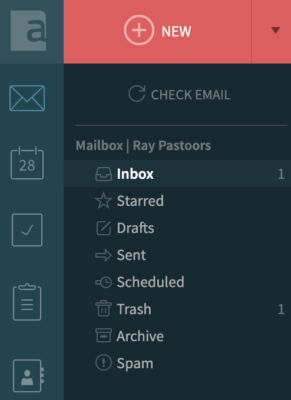
They also regularly monitor the email success rates and scores, swapping out servers in real-time when problems may pop up.
Email storage and server space
As your business grows, so does the volume of emails you send and receive.
cPanel email hosting can quickly eat up your hosting disk space, causing your website to slow down or even crash, which can be detrimental to your business. Although cPanel email hosting offers an ‘unlimited’ mailbox size option, the storage is still based on your hosting plan’s total disk size.
cPanel emails can be opened using tools like roundcube. The software option may vary with providers.
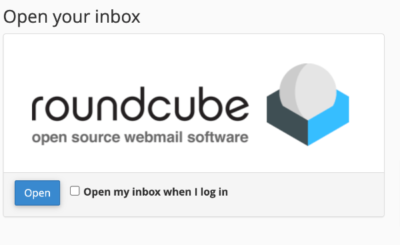
With cloud-based email hosting solutions, you don’t have to worry about running out of server space, as your emails will use a separate amount of disk space.
Cloud email plans often include generous storage capacity and have automatic archiving features to help you manage your inbox more efficiently.
Reliability
For a business owner, email is the key to your success. Email is how you communicate with current and new potential customers, which can have a tangible impact on your business. That’s why having a reliable email service ensures timely communication and minimises the risk of your emails going down, known as downtime.
cPanel email hosting relies on one server, which can be a single point of failure, leading to potential downtime or outages. Cloud-based email hosting solutions have multiple servers, ensuring your email service’s availability, even in an outage with one or more servers.
Cost-effectiveness
While cPanel email hosting may initially seem affordable, the costs can quickly increase. You may have to pay for additional features or services, such as email backups or spam filtering, which can increase your overall expenses.
In contrast, cloud-based email hosting solutions offer transparent pricing with clear billing cycles.
Some cloud-based solutions can include office suite tools, document storage, and collaboration tools. These additional features can provide significant value to your business and help you streamline your workflow without needing separate software or services.
Google Workspace and Microsoft 365
Google Workspace and Microsoft 365 are popular cloud-based email hosting solutions that offer more than just email hosting. They are fully featured suites of productivity tools, including word processing, spreadsheets, presentations, and more.
These products can help you collaborate more with your team. While they tend to be more expensive than cPanel email hosting and cloud-based mail hosting, they can provide more resources for your business, depending on your needs.
We have also tried OX App Suite but moved away from the platform after piloting it and seeing many email issues.
Environmental impact
The environmental impact comes down to two key areas:
- Server: Is the server in a nearby location? Does the provider offset its carbon footprint or use clean energy?
- Spam filtering: Does the tool have built-in spam protection? That way, you can prevent unwanted emails that contribute to C02.
Hint: True Green® Email Hosting matches those needs!
How do I know which email hosting method I am using?
If you’re already using email and are curious about which provider you’re using, here’s a handy trick.
Your email uses domain zone records. The MX record (mail delivery) will hint at where your email comes from.
Use this free MX check tool to find your answer. Enter your web address (domain) and press’ MX lookup’ to look for the record details.
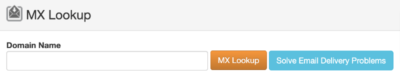
If the record says mail.yourdomain, you are likely using cPanel or a similar tool for email hosting.
If the record mentions google.com then you are on Google Workspace. And for Microsoft 365 look out for outlook.com
Which email hosting option should I choose?
cPanel email hosting
- Familiar with how to setup cPanel emails
- Want to use email at a limited capacity
- Understand the risk involved in email delivery issues
- I am not heavily reliant on email for my business
Cloud-based email hosting
- Want to set up emails more easily
- Keep my disk space separate from my hosting environment
- Better email deliverability
- More reliable than cPanel
- Some offer spam filter protection
Microsoft 365
- Familiar with and prefer the Outlook experience and layout
- Don’t mind paying extra for good email service
- Looking for an all-in-one solution, including documents and OneDrive storage for my business files
- Better email deliverability
- Reliable and trusted by government bodies
- Advanced spam filters and protection
Google Workspace
- Prefer the way Gmail lays out its emails
- Okay, to pay extra for good email service
- Would like to have an easy solution for documents, slides and sheets, along with more storage in Google Drive
- Better email deliverability
- Reliable and trusted by many businesses
- Advanced spam filters and folder for promotional emails
Setting up Microsoft 365 and Google Workspace can be pretty technical, so you may need to engage with an IT consultant who specialises in this area to get it working smoothly.
Other tools, such as Zoho Mail, also offer cloud-based email solutions. It’s essential to weigh up the cost and features of every tool to find what will work best for you.
Is it easy to switch email providers?
Cloud-based email hosting is often the easiest option because we provide the move free of charge using the IMAP collection method.
In brief, we add your email account to our program, and the magic hole opens and fills with your messages from the other system you’re using, such as cPanel.
Unlike when you move a website, the email move will keep your service running and collect your messages. This is because the current record is used to collect and send mail, and once it switches over, the new one takes over.
Thus, you will get all the precious messages. You do have to update your email program, e.g., Outlook/Apple Mail, to the new server settings so they know where to get your email, but your server will store the messages in a dashboard for you either way, so long as the correct process was followed.
For example, once the email is collected overnight, our penguin techy pals will update the MX (mail delivery) records to tell your email where your future messages should go and be from. The records take 4-8 hours to become effective, sometimes 24-48 hours, but rare!
Google Workspace offers a free email migration tool, and Microsoft 365 provides a process for this (Outlook).
Why does email delivery matter?
In today’s fast-paced business environment, reliable email service is critical to your business’s success. Email is how you can communicate with your customers, suppliers, and clients, and it can significantly impact your bottom line and revenue.
Timely and reliable email communication can help you build relationships, nurture leads, and provide excellent customer service. In contrast, unreliable email communication can lead to missed opportunities, lost revenue, and damage to your brand reputation. Therefore, choosing an email hosting solution that provides reliable, fast, and secure communication is crucial.
Looking for a reliable and cost-effective email solution?
True Green® Email Hosting includes a genius SpamExpert filter built-in and a carbon offset to make your impact positive.





